Creating a Portomundi account is a quick and simple process.
1. Go to https://canada.terminals.portomundi.com/ and click on "Sign up today".
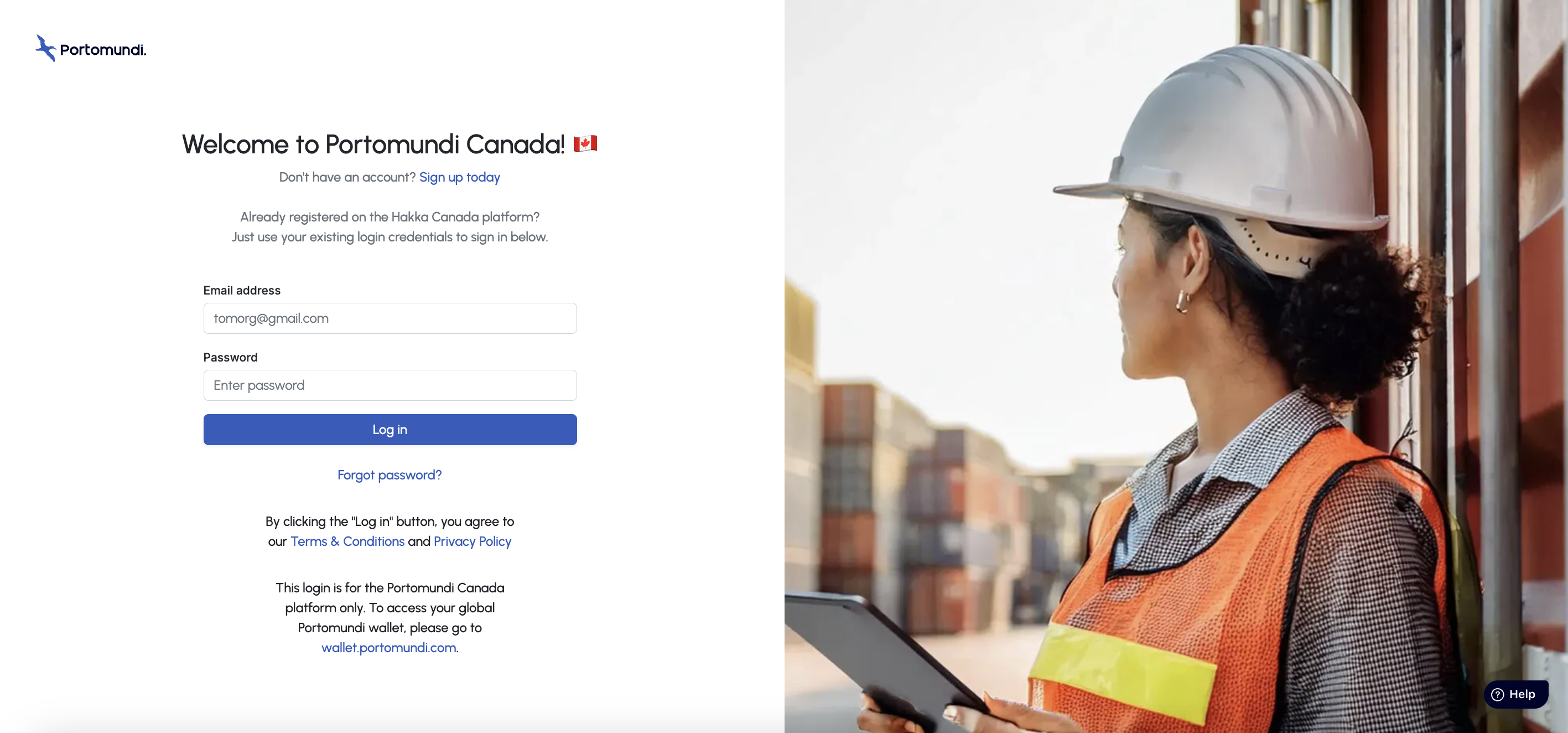
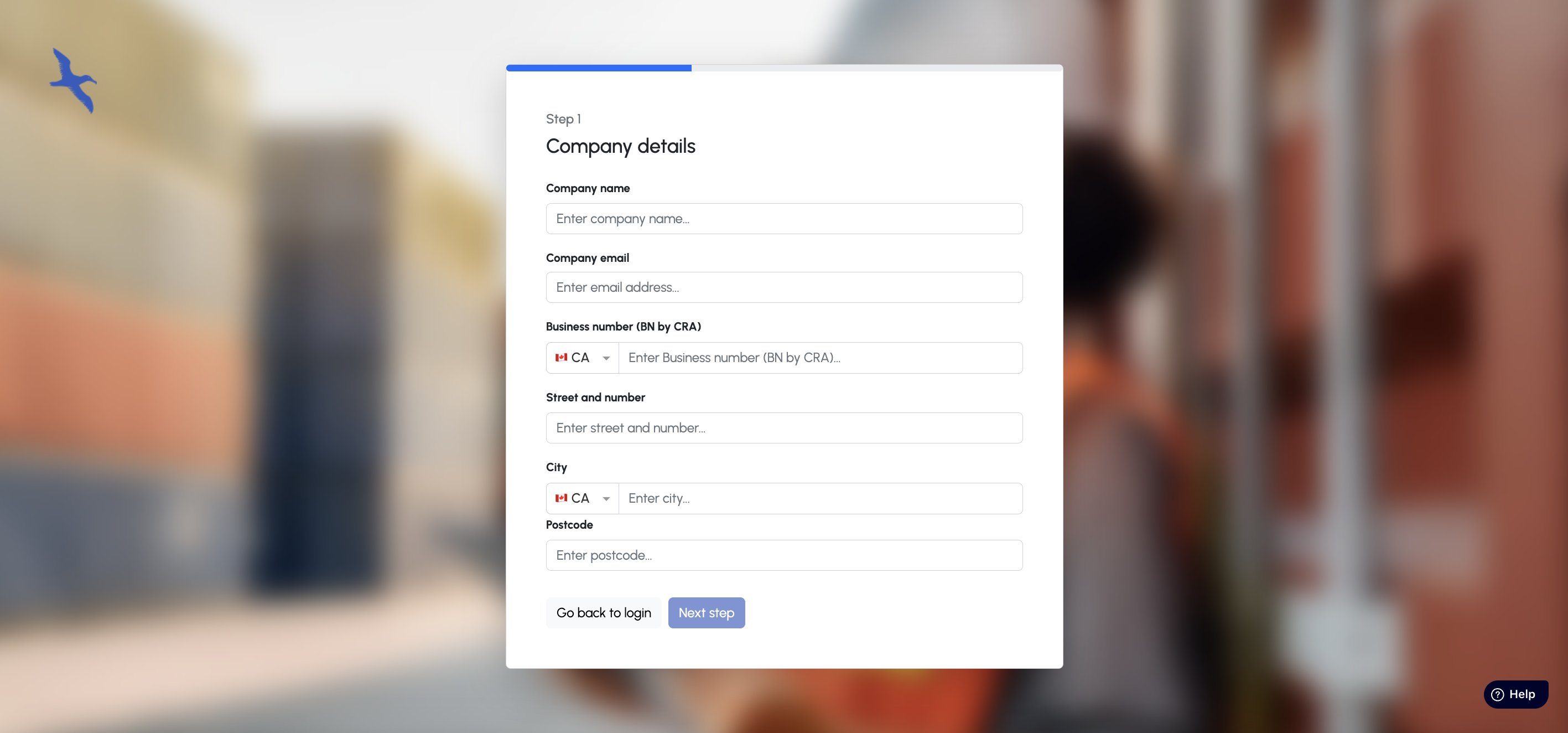
2. Follow the steps and enter the required information...
| Enter your company information | Enter your "first user" information (the administrator) | Check the provided information, accept the T&Cs and register. Note: a Portomundi wallet account will automatically be created for you. |
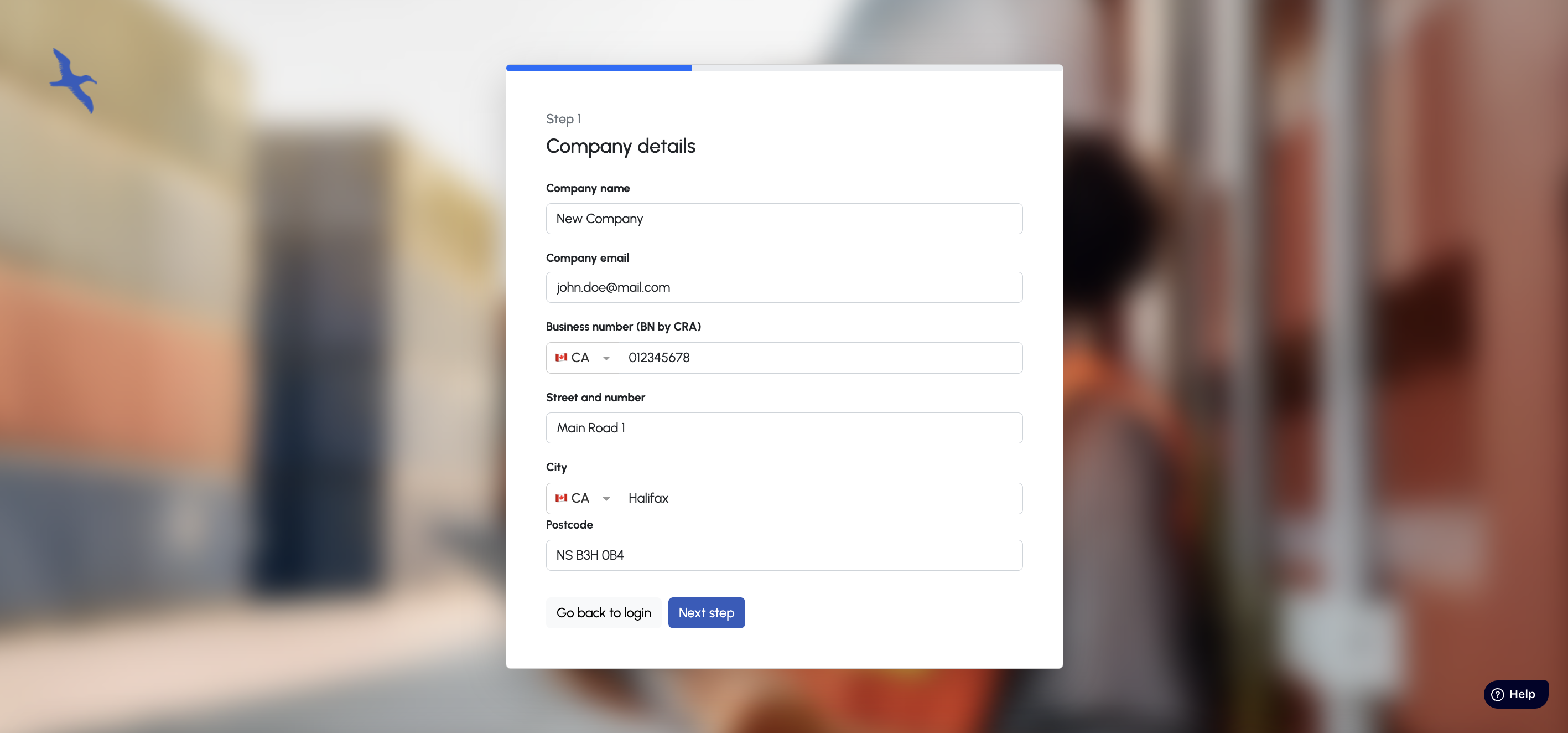 | 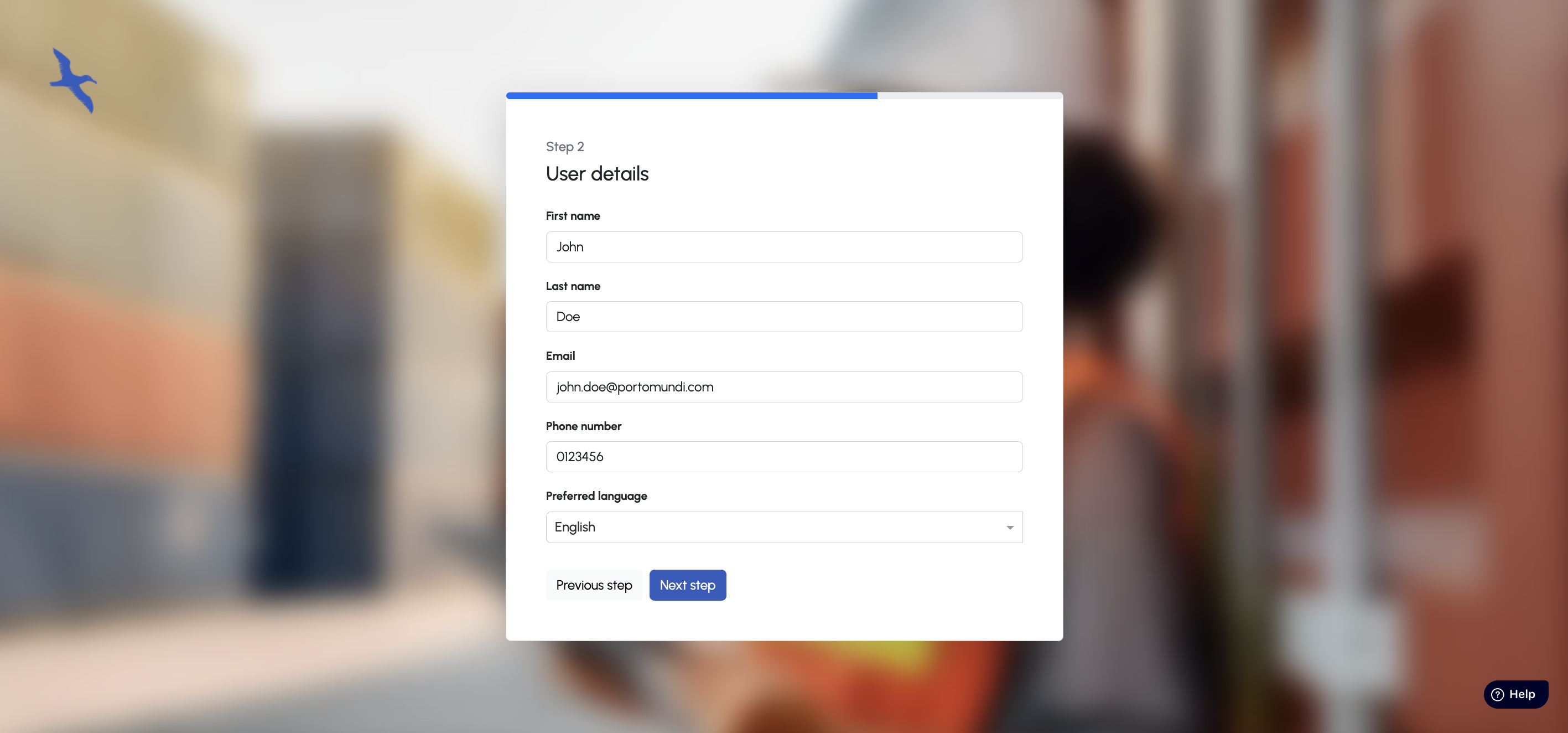 | 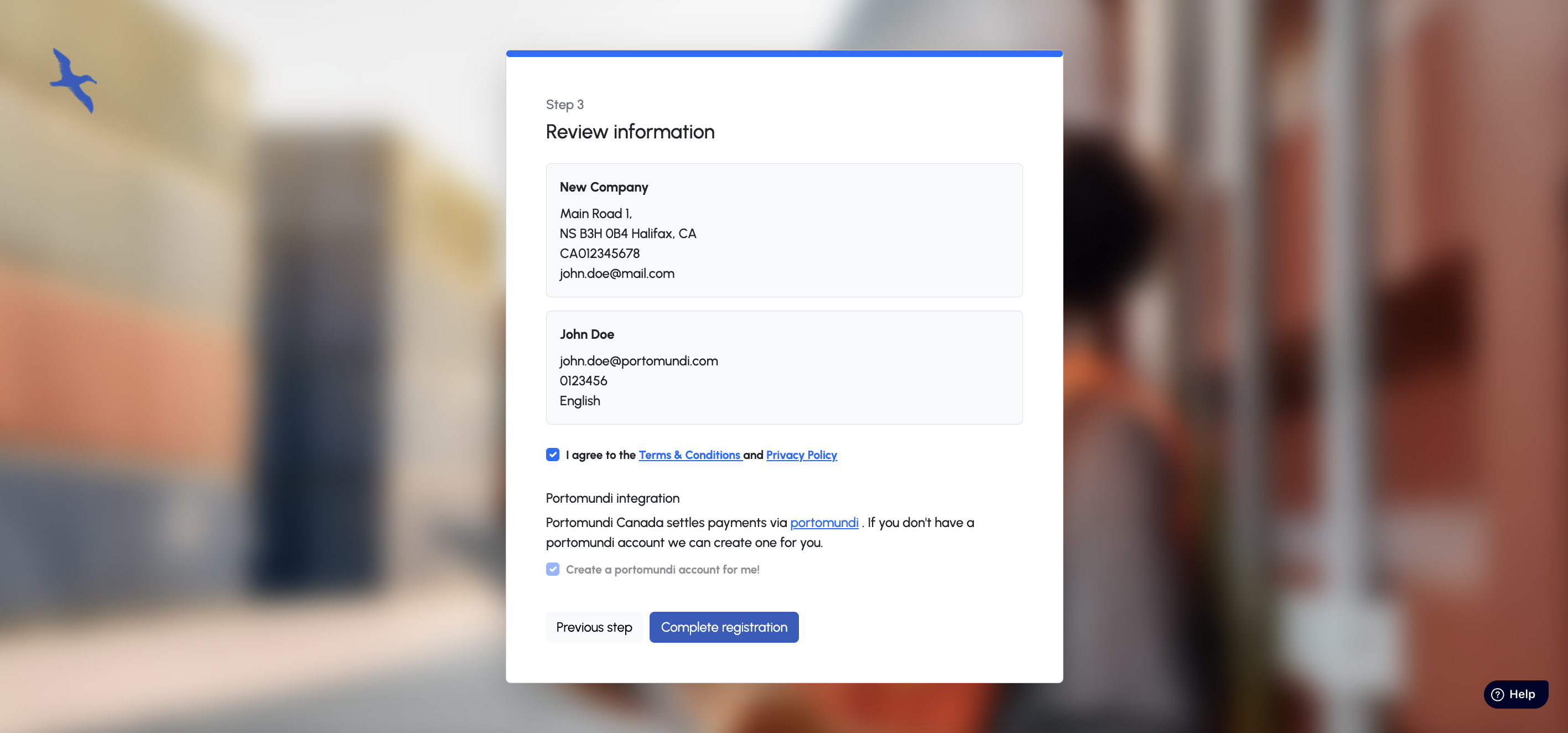 |
3. You will receive an email letting you know that we are verifying your company details.
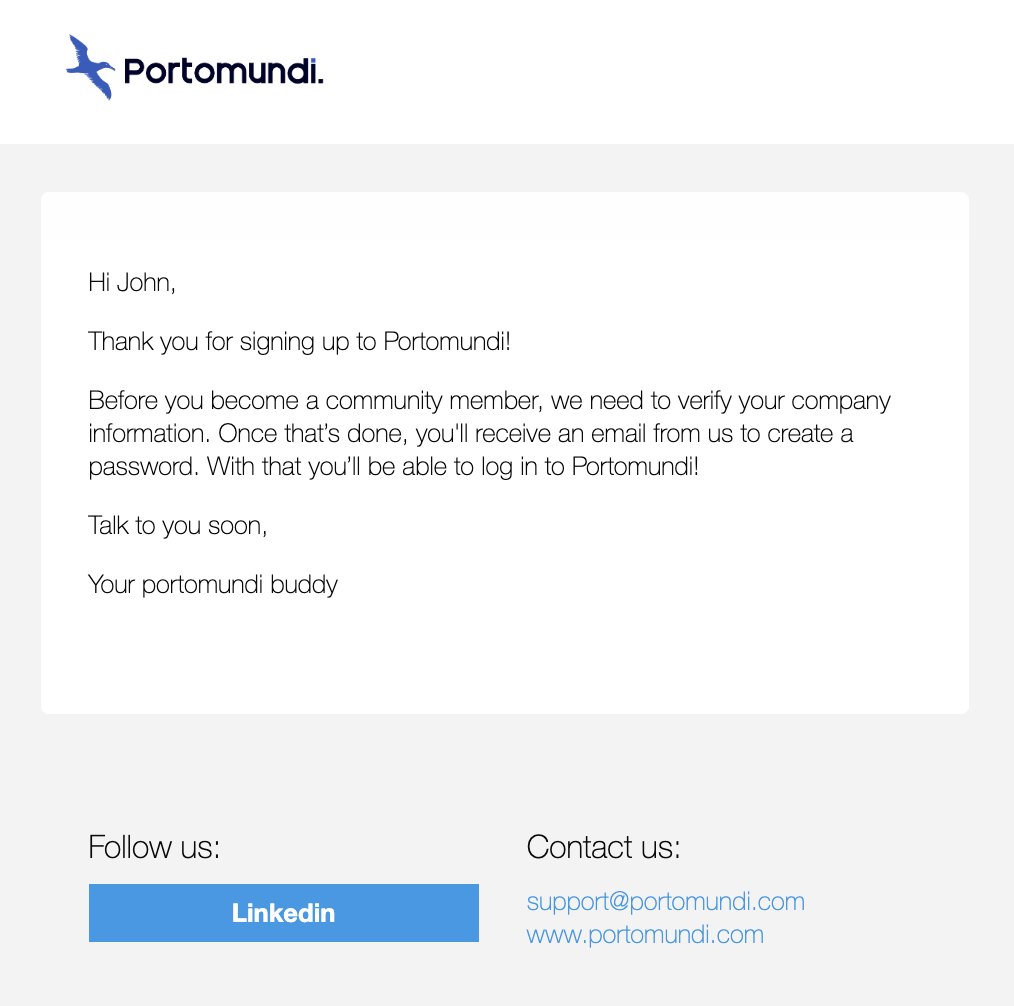
4. Once verified and validated, you will receive an email to set your password.
Note: you will receive two e-mails from Portomundi to set your password:
- The first one is for your dedicated Portomundi Canada account (https://canada.terminals.portomundi.com/) where you can manage your orders.
- And the second one is for your general Portomundi wallet account (https://wallet.portomundi.com/).
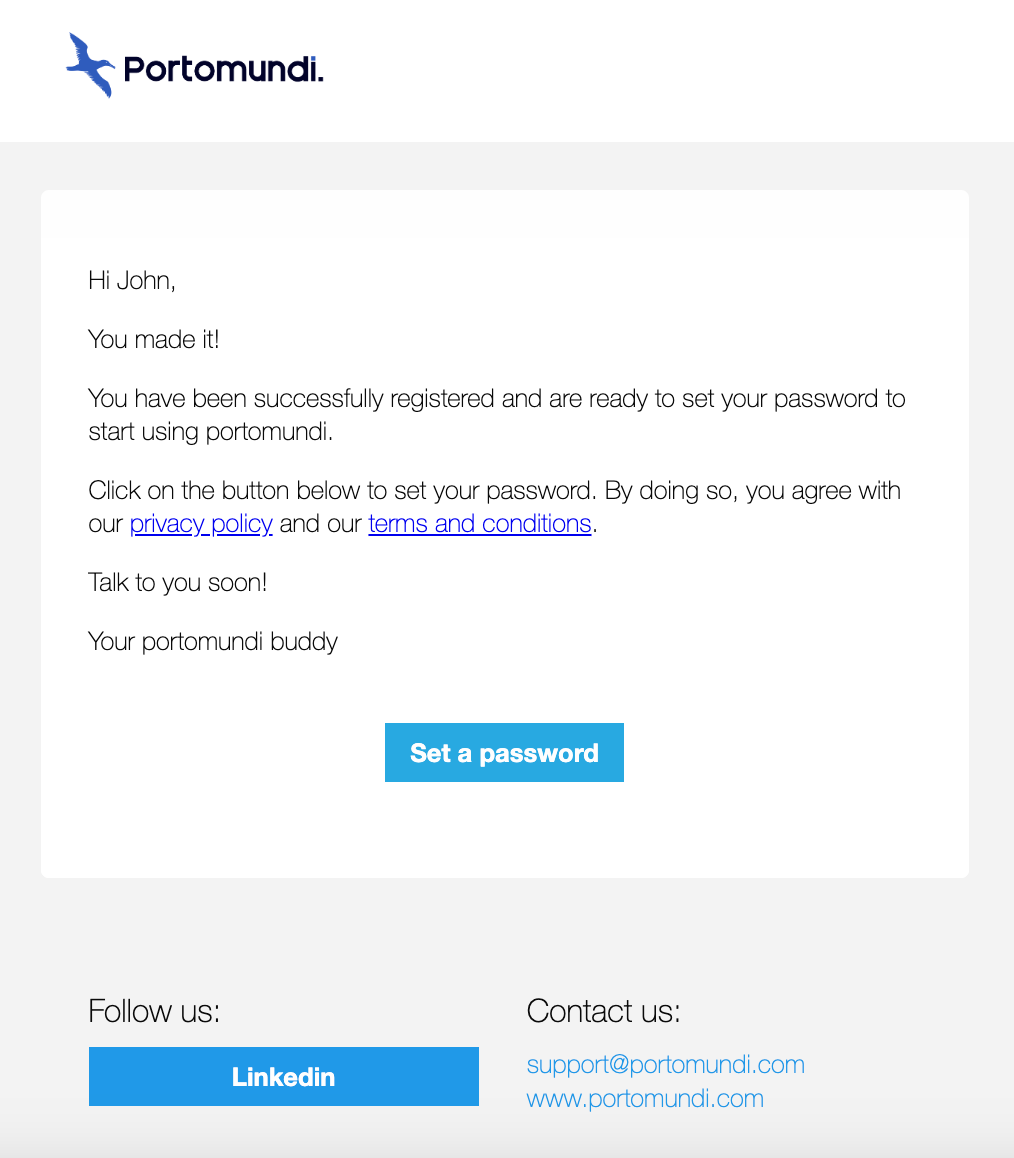
5. Don't forget to pair your Portomundi wallet with your Portomundi Canada account
Login to the Portomundi Canada platform (https://canada.terminals.portomundi.com/), press the 'Pair with Portomundi' button and complete the pairing process so that both accounts are correctly linked.
Note: you will need to log in to your general Portomundi wallet account (https://wallet.portomundi.com/), for which you also have received an e-mail to set your password.
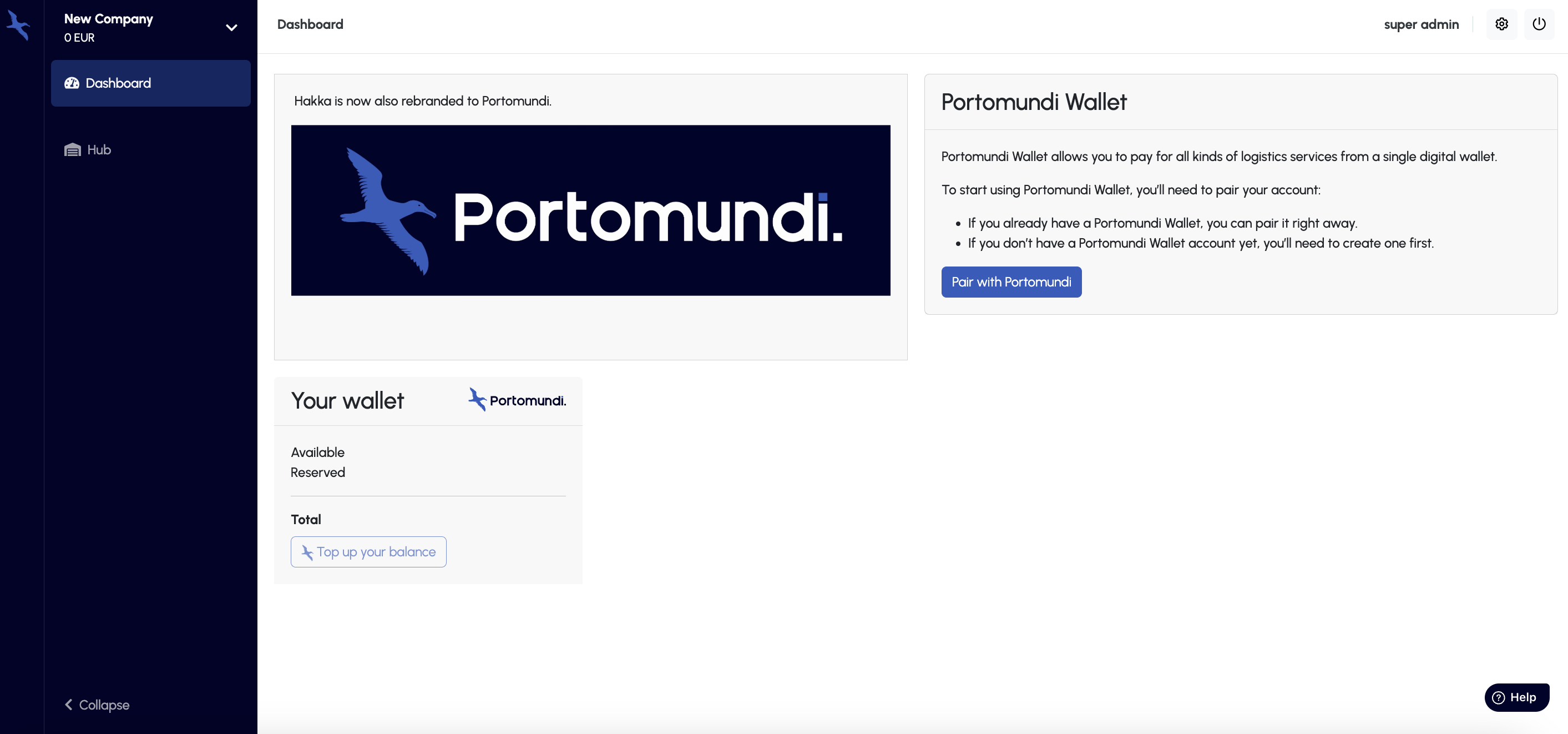
Was this article helpful?
That’s Great!
Thank you for your feedback
Sorry! We couldn't be helpful
Thank you for your feedback
Feedback sent
We appreciate your effort and will try to fix the article